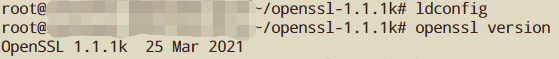Ubuntu x86-64和aarch64升级OpenSSL
确认openssl版本受影响
安装编译所需工具
源码安装惯例,生产环境建议make test
备份旧openssl并为新安装的openssl做链接
装载配置,确认新版本号
1 | openssl version |
aarch64的服务器在安装后报错symbol lookup error: openssl: undefined symbol: EVP_mdc2, version OPENSSL_1_1_0
修正动态链接库目录
1 | readelf -d /usr/local/bin/openssl |
REF
- https://github.com/openssl/openssl/issues/11227
- https://blog.csdn.net/qq_37684467/article/details/115681736
- https://blog.itdevwu.com/post/189/
图片已过时